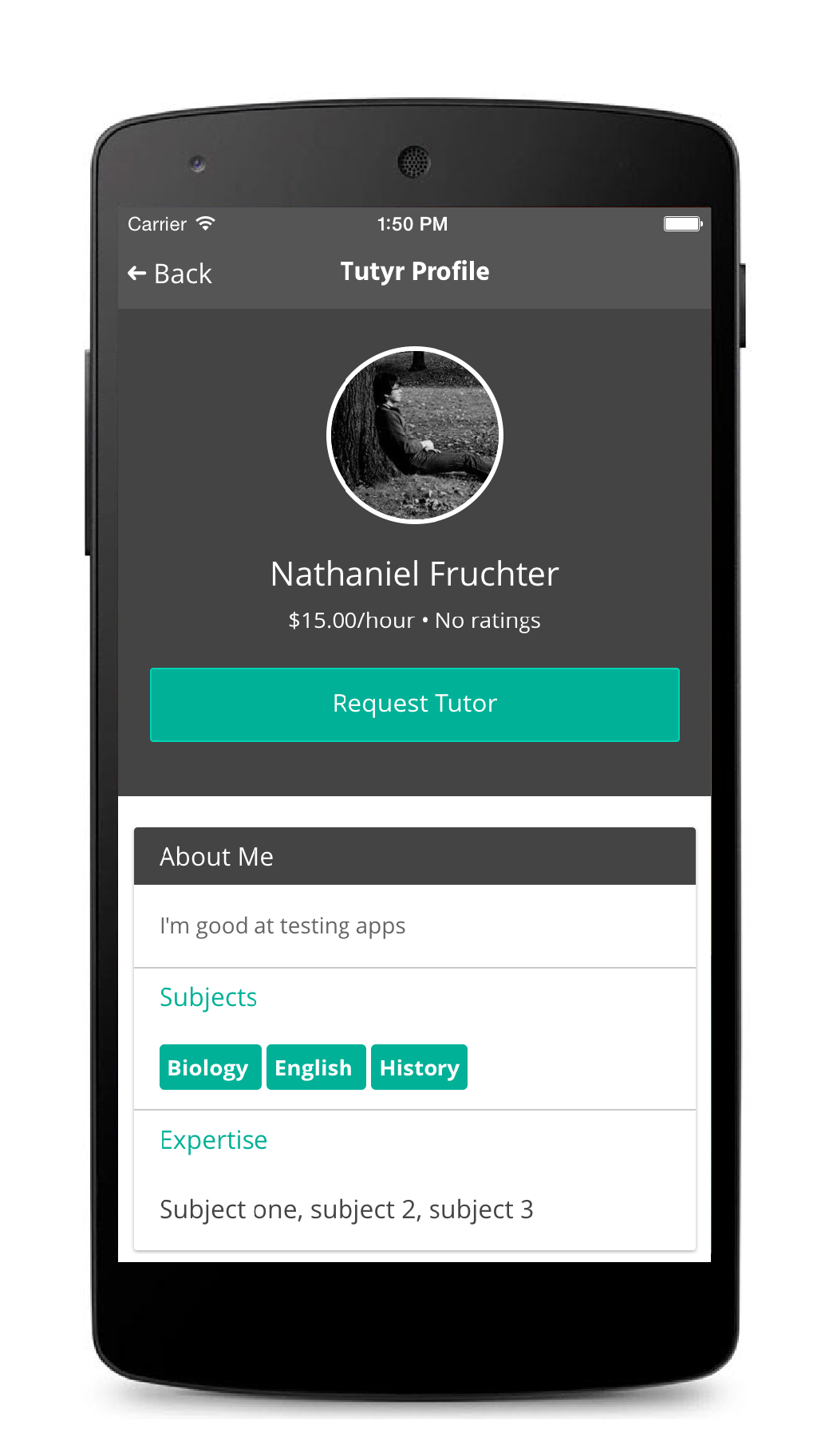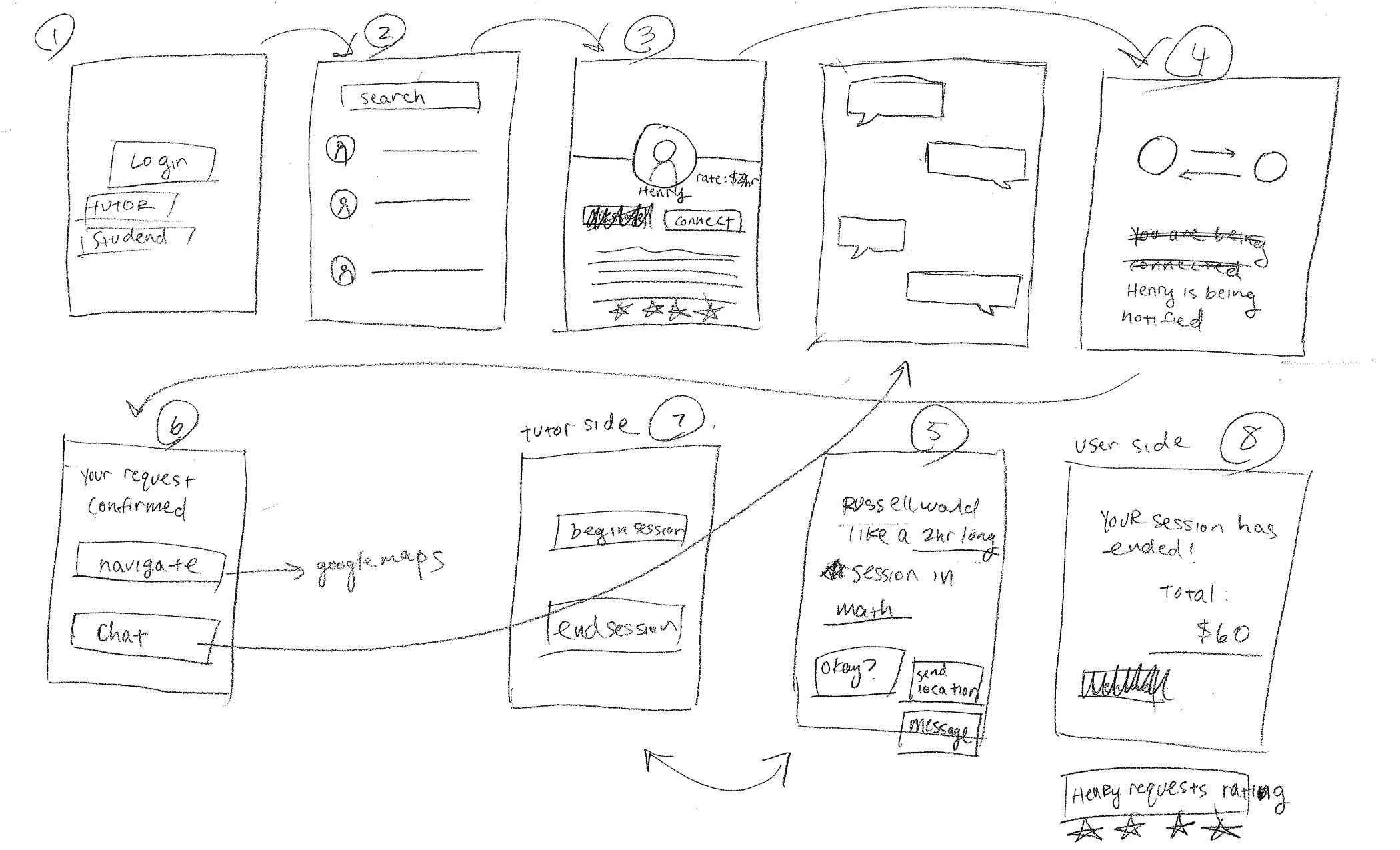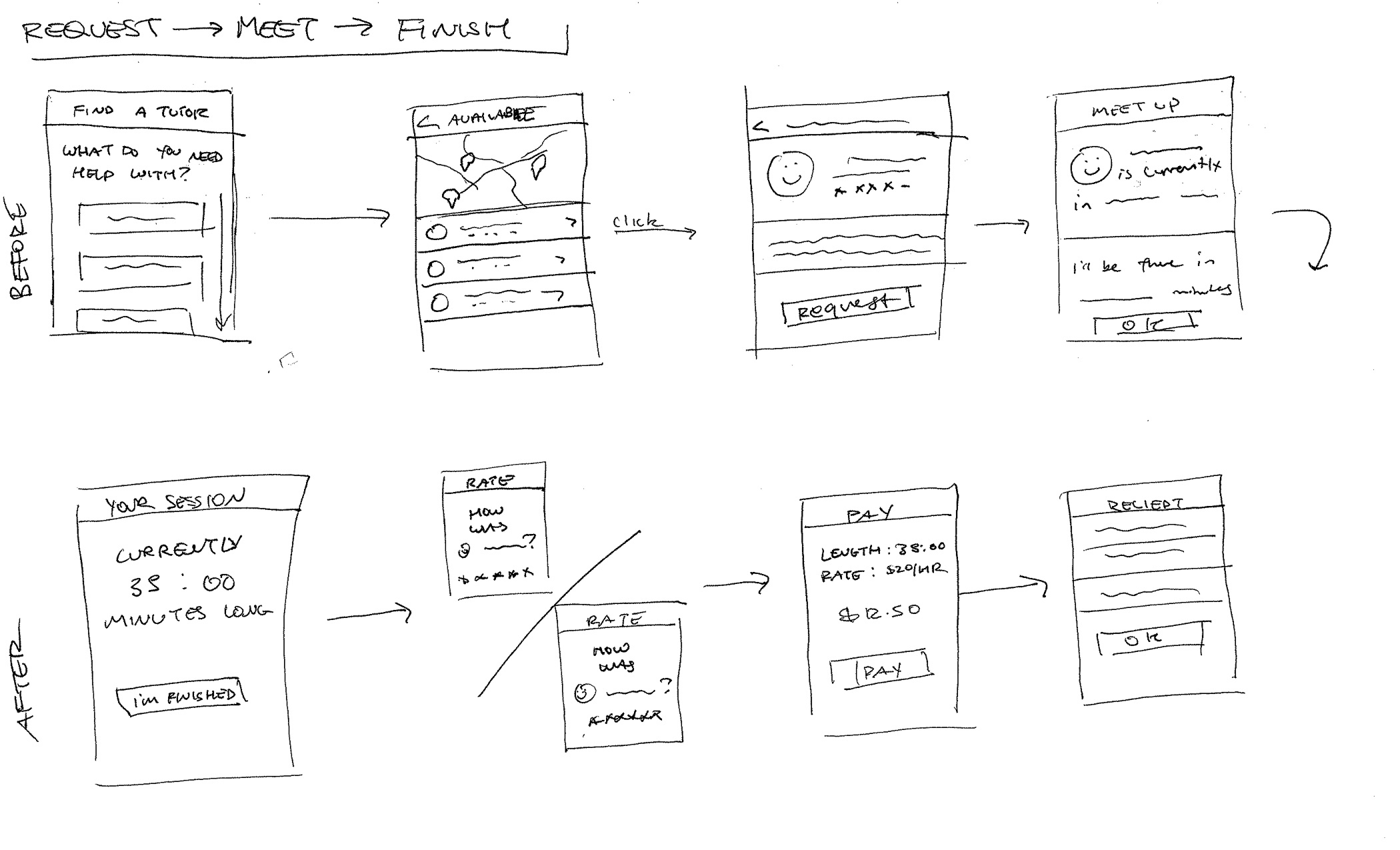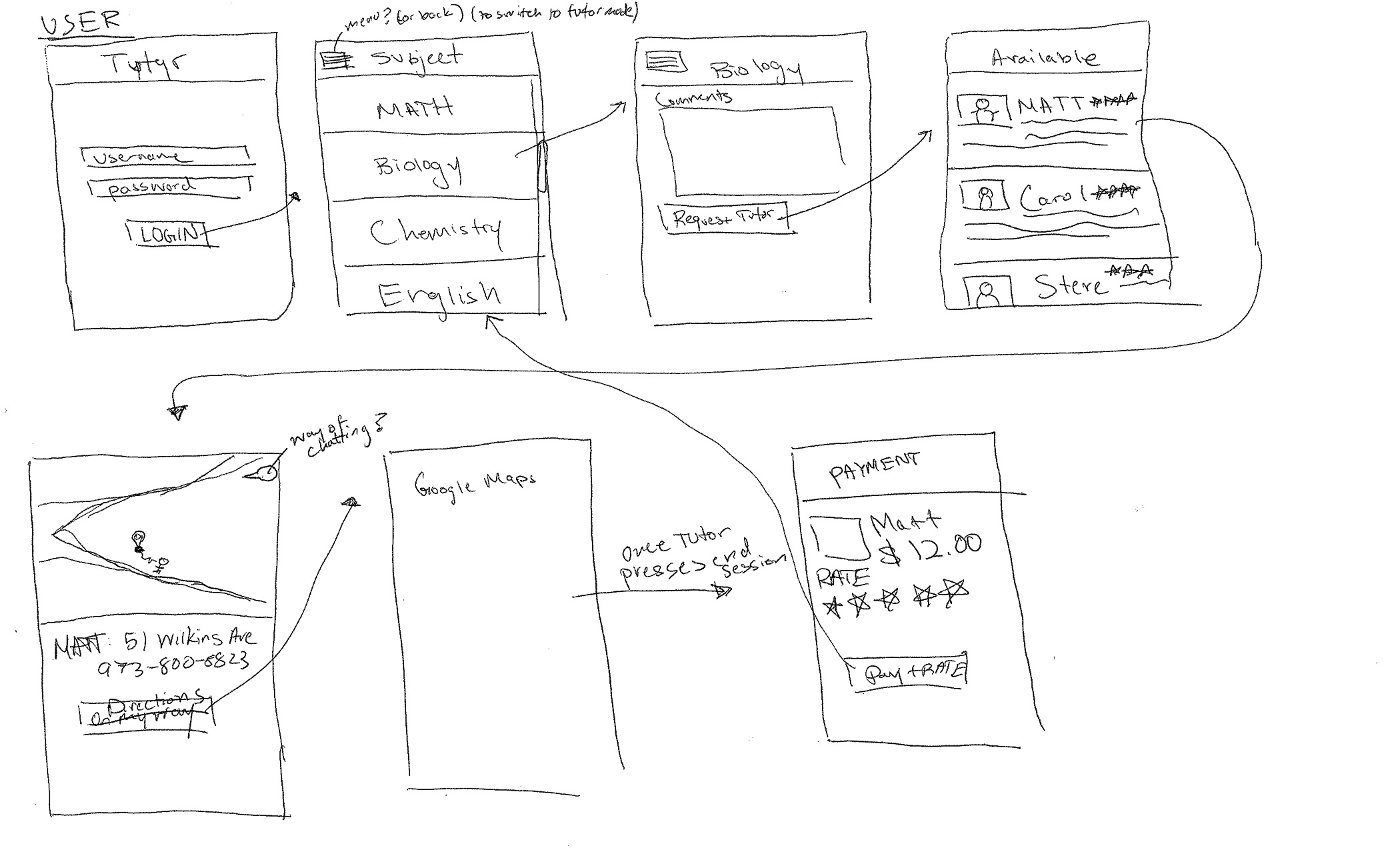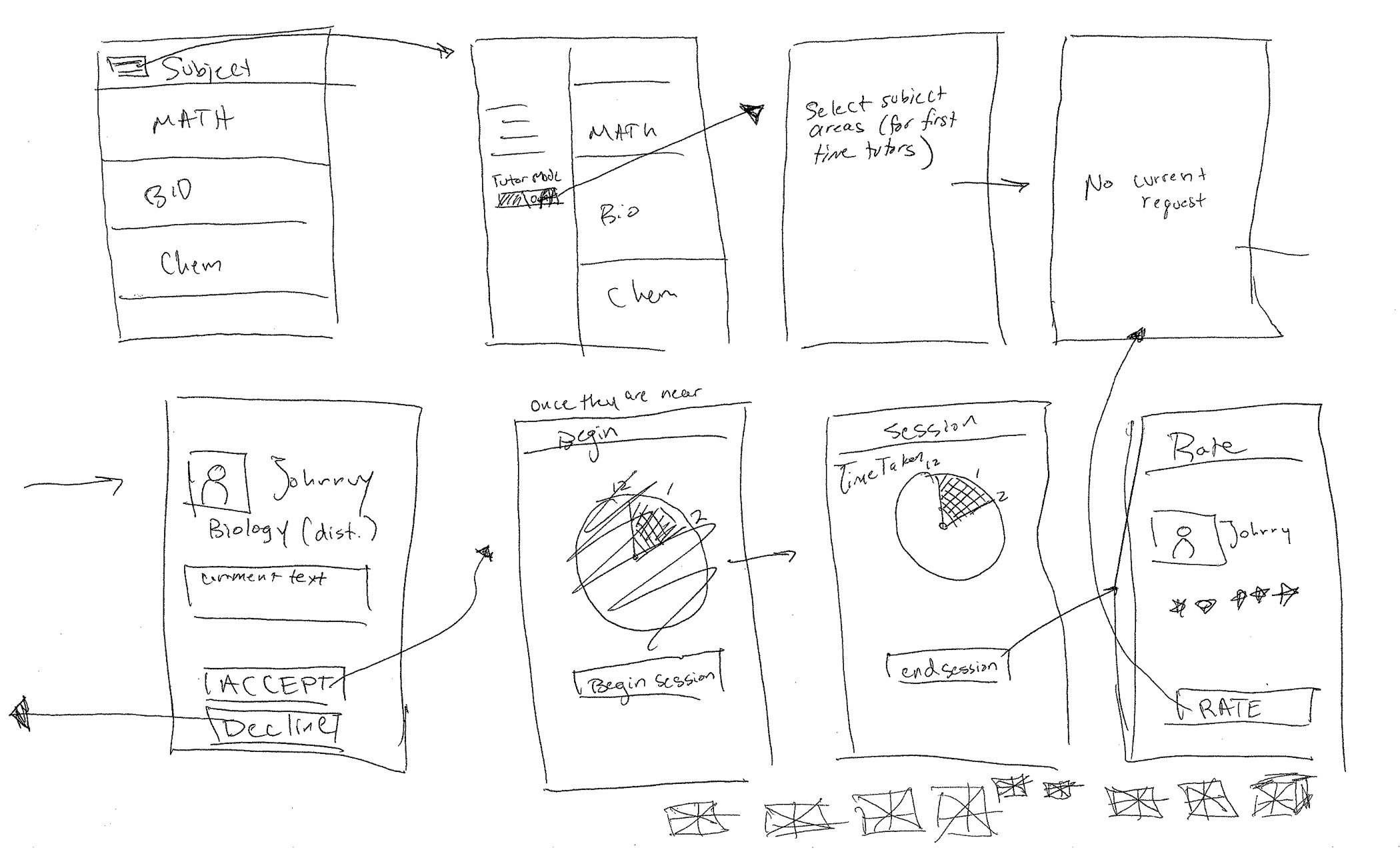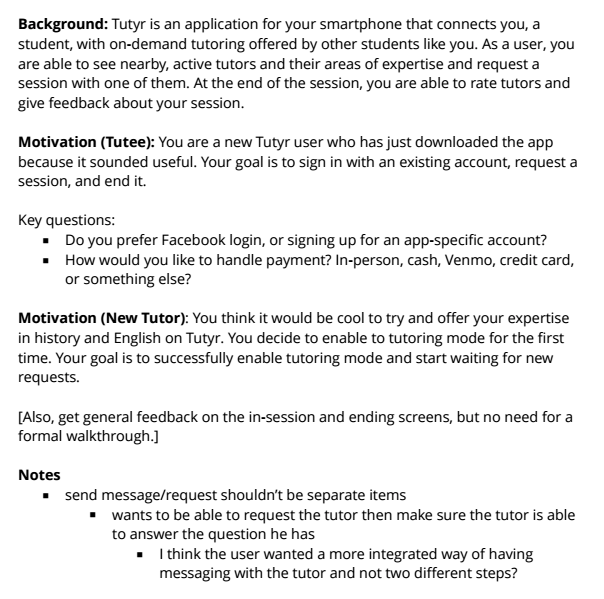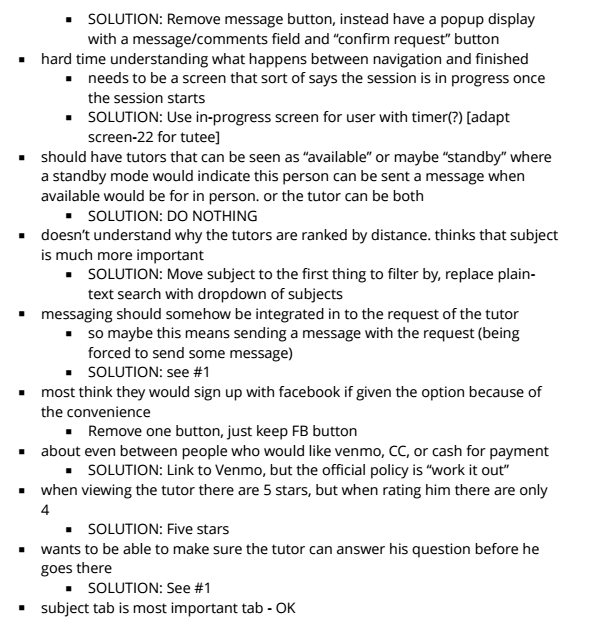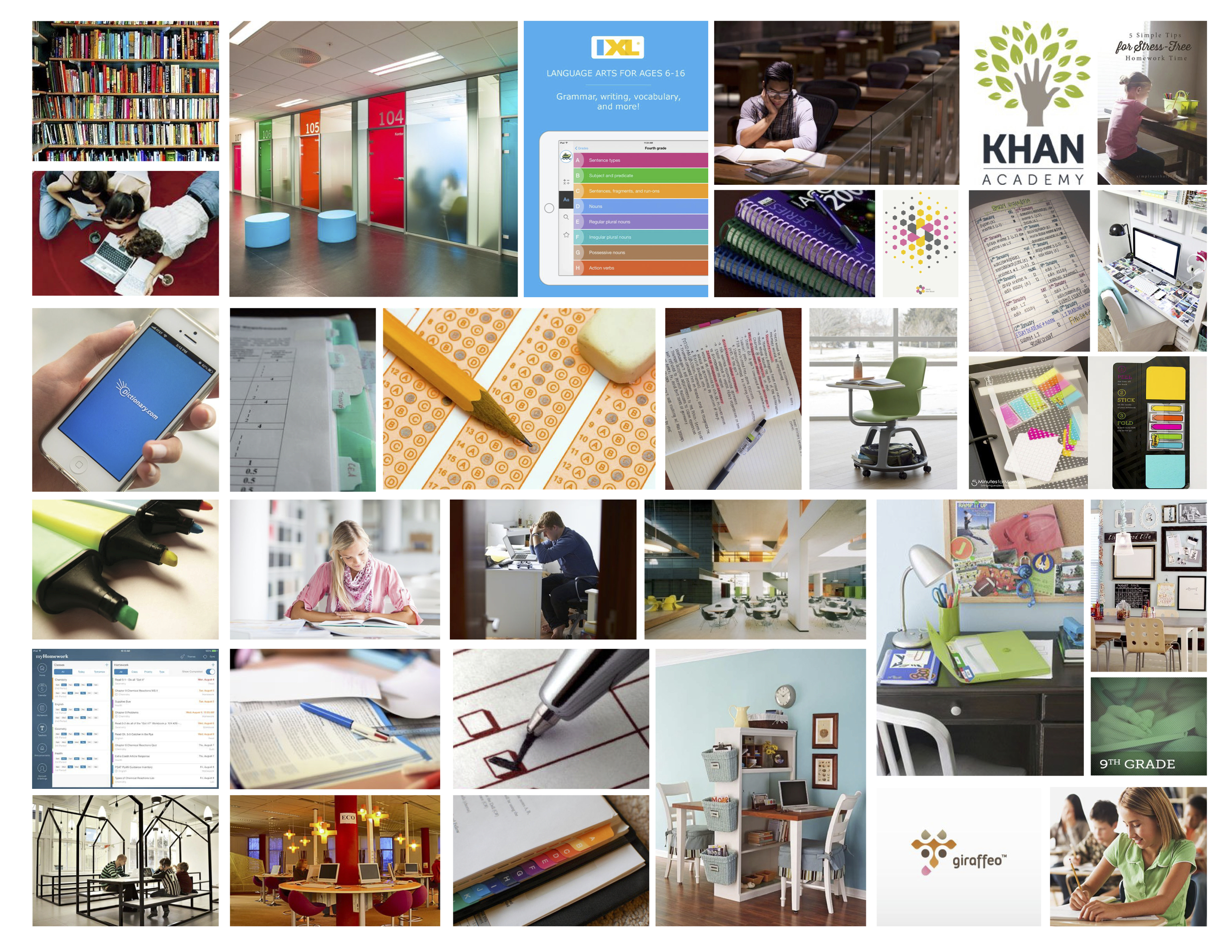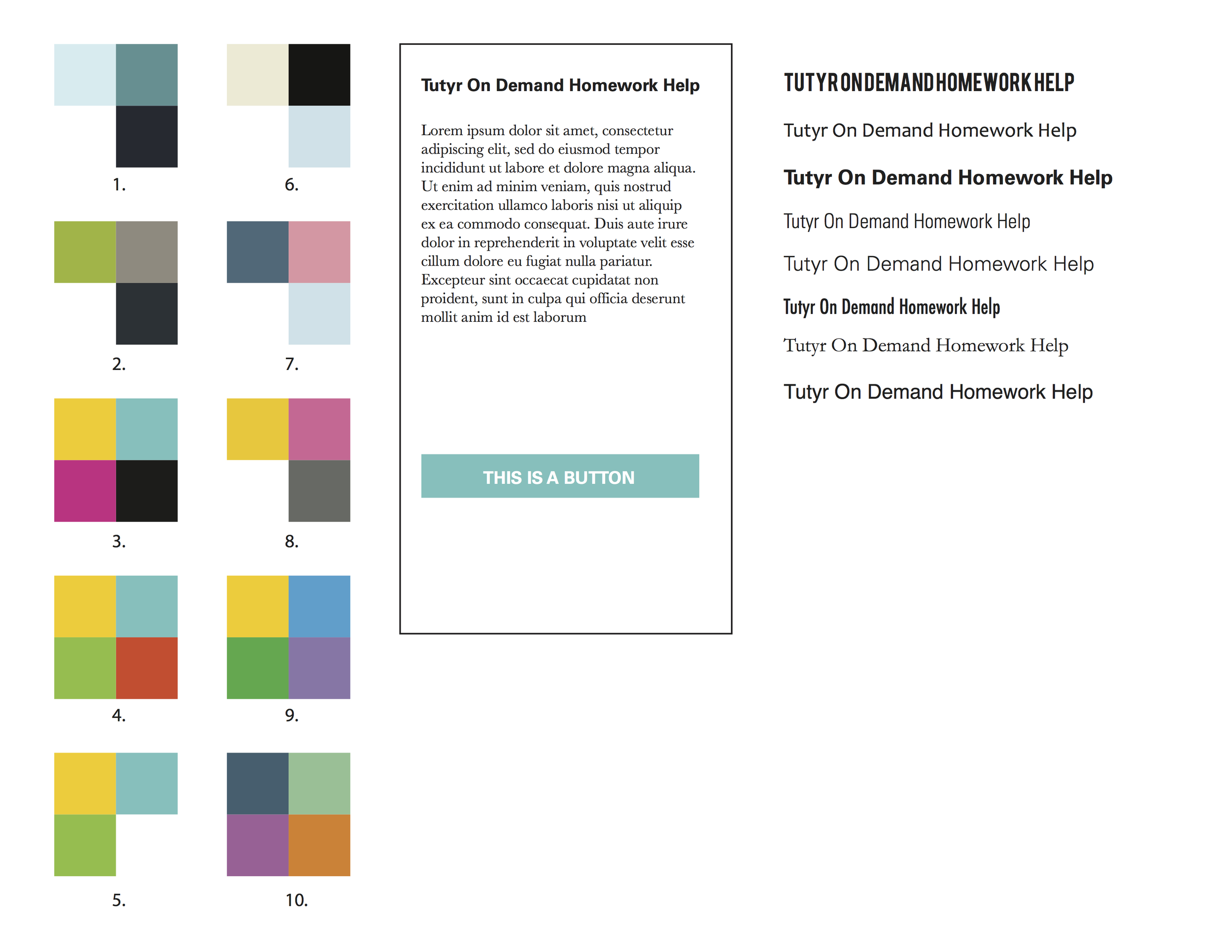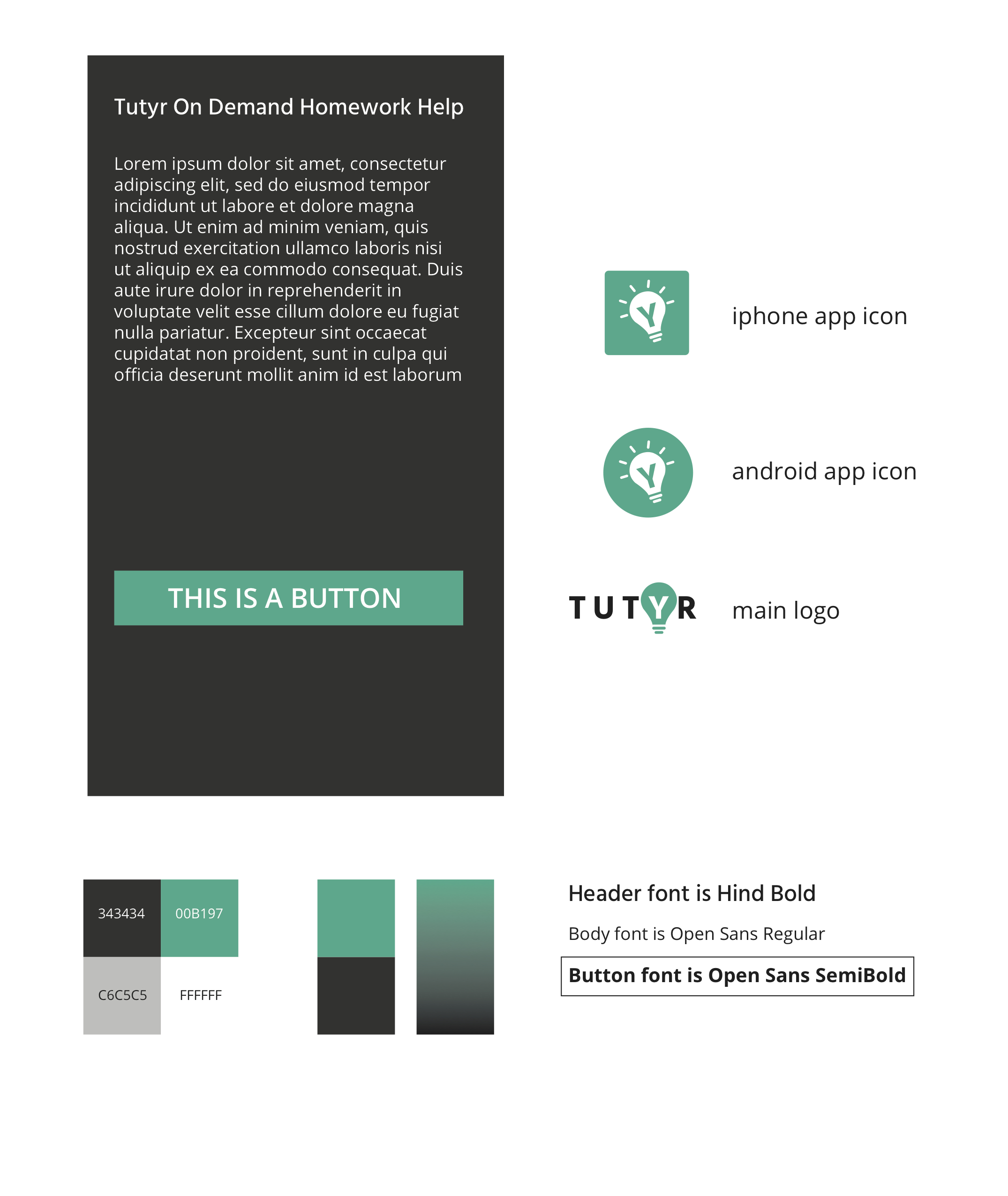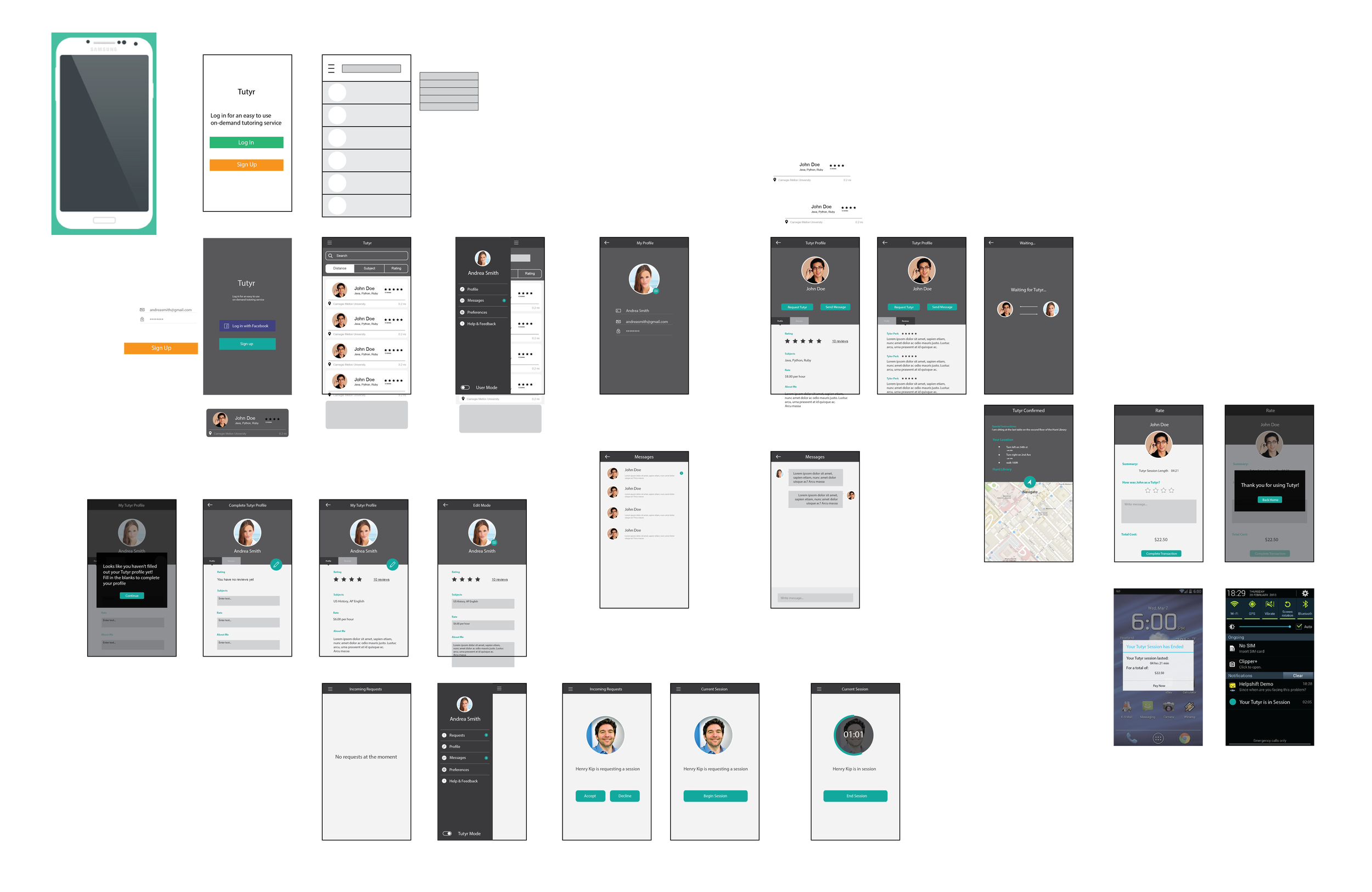What is Tutyr?
With Tutyr, you can quickly and easily find a tutor instantly rather than having to schedule an appointment. All you have to do is select your subject and Tutyr will connect you with an experienced college student in that subject and give you directions to their location on campus. Along with giving you instant access to tutors, our application will also be cheaper since the tutors get all the money, rather than a big corporation taking a fee. Tutyr will not only benefit students in need of tutoring, but will also allow tutors a better opportunity. Tutors can work on-demand, or when they please, rather than having to predetermine schedules while also giving them a chance to do their own work in between sessions.
Needs Finding
We have conducted online surveys through Qualtrics and received response from 80 respondents. This survey was distributed through various CMU Facebook groups and our own social networks. In essence, it served as informal market research—a way of assessing general receptiveness at a larger scale than interviews. Some of the important results are shown below.
Lo-Fi Prototyping
Our initial development process started with brainstorming, ideation, and needs finding. We got together and iterated on many possible user flows, with each member creating their own app storyboard. These were then discussed and used to create an initial idea of how the user flow would work. This process also happened alongside our research and needs finding phase, which mainly consisted of a “market research” style survey that examined the needs and wants of the CMU student population.
This information was then used to collaboratively construct a full wireframe for the app, which was used as the basis for an interactive lo-fi prototype. At this stage, we also started constructing the necessary spec for the API that our back end would implement and started evaluating various server solutions for implementation. Once this process concluded, we had a relatively solid idea of our backend’s capabilities and our user flow, so we were able to conduct several user studies before starting the development process.
At this stage, we started front and back end development after the creation of a final, hi-fi interface prototype created in Illustrator. Once this implementation process finished and we had a ‘rough draft’ (so to speak) of our app, we iterated on several elements of the design and user flow while debugging the front and back end.
User Studies
We also ran several user studies concurrently with the wireframing process. Below is an abridged version of our script and findings.
The feedback we received provided us with insights on what students need immediately and their ideas of an ideal tutor. According to college students, students need tutors who are skilled in the specific subject matter they need help in, and this exceeds the importance of proximity. Many tutors can be skilled in math, but only a few are skilled in Linear Algebra at Carnegie Mellon University with Professor Holtz, and to have the ability to get in contact with that person would be the most helpful. With apps today such as Uber and Venmo, users expect minimal interaction with the app itself and more interaction with the user on the other end, which in Tutyr's case is the tutor.
Branding
The process of creating an identity was also closely tied to the creation of hi-fi prototypes and the finished front end, which allowed us to solidify our approach to how Tutyr would look visually.
Lo-Fi Prototype Flow
Hi-Fi Prototype Flow
The final product begins on a login screen with the option of a Facebook login. The newsfeed is the first thing that users are presented with. It gives a live feed of tutors currently logged into the app. Users can easily become tutors by tapping the tutor mode slider in the side menu. When tutor mode is on, the app’s header changes colors to indicate the new state.
After a user has found a tutor they are interested in requesting, they can view that tutor’s profile. The tutor specifies the subjects he/she is good at and thus can help other students with those. When the user requests a tutor, a waiting screen is shown while the session is pending and the student can cancel the request if they feel the session is no longer necessary. The user is also notified if their request is denied by the tutor.
Once a tutor accepts a student’s request, the student is shown a map of the tutor’s location (if available), and/or custom directions about the tutor’s location. We provide the option to navigate to reach the desired location.
Our app is live on the Google Play Store. Simply search for “Tutyr” and download it. You can also go to http://tutyr.me/ for more information. (iOS support is ready, but we did not have time to go through Apple’s longer approval process.)
Next Steps
There are a few things that our team would work on, including “micro-tutoring”, better integrating payment options, and further evaluating the overall user experience of the application.
Micro-tutoring
One valuable suggestion we received during this semester’s feedback process was the idea of “micro-tutoring”—in other words, tutoring related microtransactions. For example, many students may have a one-off question that they need an answer to that wouldn’t warrant an entire tutoring session in person. By integrating some sort of two-way messaging dynamic in the app (such as video chat, text chat, or even some sort of threaded commenting system), we could address users’ needs in this area.
Payment
Currently, we do not have any sort formal payment integration with our backend and rating system. (Although we support Venmo by providing a payment shortcut, it is not fully integrated with our systems.) Because of this, all payments are done through an informal process that could be enhanced by better integrating payment options. The proliferation of easy payment APIs such as Stripe and Braintree would allow us to streamline the process for the user and tutor, automatically factor payment (or nonpayment) into user ratings, and help users keep track of their transactions in an easier manner.
User Experience
Finally, as we have learned throughout the semester, it is never too late to continue improving and iterating on an idea. Because of this, we could always use extra time to improve on the design, user experience, and overall flow of our app to optimize its usefulness to users. Extra time would allow us to improve user experience details (such as more robust error handling), come up with better interaction methods, and improve the robustness of our backend.